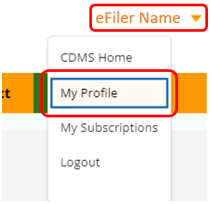How do I continue an eFiling?
Posted on Feb 25, 2025 in
- Login to eServices.
- Click on your eFiler name in the upper right and click My Profile.
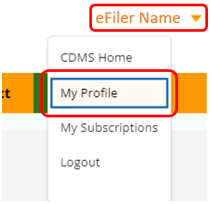
- Scroll down to Accounts I Can File On Behalf Of and click on the appropriate Account name.
NOTE: If you selected a company to “File on Behalf of” click that company’s name, otherwise click on your eFiler account name.
- Scroll down to Filings, find the eFiling to continue, and click the Action down arrow to the right.
- Click Continue Filing.

FAQ: How do I Continue an eFiling – Figure 2